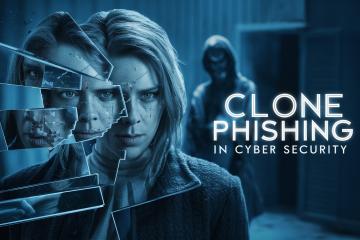Phishing is a cyber threat where attackers pretend to be trusted people or companies to get your private info or install malware. Knowing about phishing can help you and your business stay safe.
Phishing attacks can cause big financial losses and harm your personal data. It's key to spot phishing emails and prevent these attacks. Being informed can lower your risk of falling for phishing scams.
Key Takeaways
- Phishing is a cyber threat that involves masquerading as a reputable entity to trick victims into divulging sensitive information.
- Phishing attacks can result in significant financial losses and compromised personal data.
- Understanding the basics of phishing, including phishing email and phishing scam, can help you protect yourself and your organization.
- Prevention measures, such as using antivirus software and phishing filters, can help reduce the risk of falling victim to phishing attacks.
- Recognizing the signs of a phishing email is crucial in preventing phishing scams and protecting your personal and business data.
- Staying informed about phishing techniques, such as URL spoofing and link manipulation, can help you stay ahead of potential threats.
- Phishing is reported as the second most common cause of data breaches, making it a significant concern for businesses and individuals alike.
What is Phishing?
Phishing is a way scammers trick people into doing something bad for themselves or their companies. It uses fake stories and pressure to get victims to act without thinking. Phishing attacks are getting smarter and more targeted. Knowing how phishing works is key to stopping it.
The Origin of the Term
The word "phishing" started in the 1990s. Since then, it's become a big problem in cybercrime. Scammers keep finding new ways to trick people into giving away their secrets.
How Phishing Works
Phishing usually starts with fake emails or messages that look real. These messages might have links or attachments that seem safe. But, they can actually harm your computer or steal your information. To stay safe, be careful with links and info you share online.
To fight phishing, we can all do a few things. Here's how:
- Check if emails and messages are real
- Don't click on weird links or open strange attachments
- Use strong passwords and extra security checks
- Keep up with the latest phishing tricks and trends
Common Phishing Techniques
Phishing attacks are clever, using many tricks to get sensitive info from victims. Knowing these tricks helps you stay safe. Be on the lookout for common phishing examples and phishing techniques used by scammers.
Some common phishing techniques include email phishing, spear phishing, and whaling attacks. Phishing examples of these can happen every day, like emails asking for personal info or passwords. It's key to have a solid phishing protection plan to avoid falling prey.
Email Phishing
Email phishing is very common, where scammers send fake emails that look real. They try to steal your sensitive info. These emails often create a sense of urgency or alarm to get you to act fast.
Spear Phishing
Spear phishing is a targeted attack, where scammers do their homework to personalize their messages. They aim at high-level executives or those with access to sensitive info. It's a sophisticated phishing example that's a big concern for phishing protection.
Whaling Attacks
Whaling attacks target top executives or those with access to sensitive info. Scammers use fake emails or calls to trick victims. These attacks are a serious threat to phishing protection.
Recognizing Phishing Scams
To stay safe from phishing scams, knowing about phishing awareness is key. Phishing emails often look like they're from trusted sources but have warning signs. These can include misspellings, odd domains, or generic greetings. Real companies usually use your name in emails, based on your account info.
When you see a phishing email, be careful and look for red flags. Common signs include suspicious links, requests for personal info, and a rush to act. To protect yourself, avoid clicking on weird links, don't reply, and tell IT or the right people about it.
Here are some things to watch for in phishing emails:
- Generic greetings instead of personalized ones
- Suspicious links or attachments
- Requests for sensitive information like passwords or credit card details
- A sense of urgency or threats to prompt immediate action
By knowing these warning signs and taking steps to protect yourself, you can lower your risk of falling for a phishing scam. Remember, being aware of phishing is crucial. Both individuals and organizations must stay alert to keep safe.
The Impact of Phishing
Phishing attacks can cause huge financial losses and damage personal data. IBM's 2024 Cost of a Data Breach report shows the average cost of a breach is $4.88 million. It's crucial to know how to stop phishing and use good protection.
Some common effects of phishing include:
- Financial losses from stolen info or ransomware demands
- Data breaches that can lead to legal problems
- Loss of customer trust, causing bad publicity and losing customers
To fight these risks, we must act fast. We can do this by using security tools like training, email and endpoint security, and managed detection & response. These steps help lower the chance of falling for phishing and reduce harm.
| Consequence | Description |
|---|---|
| Financial Losses | Significant financial losses due to stolen sensitive information or ransomware demands |
| Data Breaches | Compromised personal data, leading to non-compliance and regulatory issues |
| Emotional Consequences | Damage to customer trust, resulting in negative publicity and potential loss of customers |
Tools Used in Phishing
Phishing attacks have become more complex, using various tools and methods to get sensitive info from victims. It's vital to know these tools and methods to stop these attacks. Being aware of phishing is crucial for both individuals and organizations to stay safe.
Common phishing tools include simulators like Gophish and LUCY, which test how vulnerable targets are. Attackers also use social engineering, like spear-phishing and whaling, to trick people. Phishing examples can be found in emails, social media, and text messages.
To avoid phishing, knowing common phishing techniques is key. Be careful of urgent or scary messages. Always check if emails and websites are real before giving out personal info. By staying alert, we can lower the chance of falling for phishing scams and keep our info safe.
- Phishing simulators, such as Gophish and LUCY
- Social engineering techniques, such as spear-phishing and whaling
- Phishing awareness training and education
Knowing about phishing tools and methods helps us protect ourselves and others. Phishing awareness is key to stopping these attacks. It's important to stay informed and watch out for new phishing tricks.
Preventing Phishing Attacks
To keep yourself safe from phishing, it's key to know how to stop it and use good protection. Being aware of phishing is very important today. Scammers are always getting better at their tricks, making it tough to spot them.
Small and medium-sized businesses face a big risk from phishing. They don't have as many resources for keeping their online world safe. But, by teaching employees, customers, and vendors about online safety, companies can fight off phishing attacks.
Here are some tips for staying safe:
- Be careful when clicking on links or downloading attachments from unknown sources
- Check if emails and websites are real
- Use two-factor authentication for extra security
- Keep your software up to date to fight off new scams
By following these steps and staying informed about phishing tricks, you can better avoid scams. Remember, knowing about phishing is crucial to keep your money and personal info safe.
| Phishing Protection Measures | Benefits |
|---|---|
| Regularly update software | Protects against new phishing scams |
| Use two-factor authentication | Adds an extra layer of protection |
| Provide employee training | Enhances phishing awareness and detection |
Reporting Phishing Attempts
Being aware of phishing scams is key to staying safe. Both individuals and organizations must watch out for threats. Reporting phishing emails is a crucial step in stopping scams.
You can use the Report button in Outlook for Microsoft 365 and Outlook 2021 to report emails. This helps keep your inbox safe.
When you mark a message as phishing, it gets deleted. Your settings decide where it goes. This can be a mailbox, Microsoft, or both.
This way, everyone gets the message about phishing. It helps stop more scams from happening.
To report phishing, follow these steps:
- Use the built-in Report button in your email client
- Report messages as junk or phishing from any email folder
- Configure user-reported messages to go to a specific reporting mailbox or Microsoft
Reporting phishing helps stop scams and keeps everyone informed. With so many phishing emails out there, it's vital to act fast.
Recovery from a Phishing Attack
After a phishing attack, act fast to limit damage. Disconnect devices from the internet, change passwords, and scan for malware. Also, check for identity theft and tell the Federal Trade Commission (FTC) in the U.S.
Protecting against phishing is vital. Knowing how to stop phishing attacks helps keep revenue and customer trust safe. Phishing threats can hide for months, so strong protection is key.
To get over a phishing attack, follow these steps:
- Reset all passwords, focusing on sensitive ones
- Tell the spoofed organization about the issue
- Scan all devices for malware and remove threats
- Watch your accounts and credit reports for identity theft signs
By doing these things and focusing on phishing protection, you can lower the chance of future attacks. This helps keep your personal and business data safe.
The Evolving Landscape of Phishing
Phishing techniques are always changing, with new threats popping up often. Staying up-to-date on the latest phishing methods helps protect you and your team. Knowing about phishing is crucial to stop these attacks and keep your data safe.
Phishing attacks now include deepfake technology, smishing, and vishing. These tactics are very convincing. It's vital to know about phishing examples and teach your team how to spot and avoid them.
To fight these threats, focus on phishing awareness and education. Regular security checks and training for employees can greatly reduce phishing success. For example, companies that do regular security assessments see fewer phishing attacks. This shows how important it is to be proactive about security.
Phishing Awareness Training
Phishing awareness training is key for both individuals and organizations to fight phishing attacks. Learning how to prevent phishing can greatly lower the risk of falling for scams. In today's digital world, having the right education is vital for protection.
Good phishing training covers how to spot fake emails, avoid suspicious links, and be careful with attachments. It also teaches how to report any odd activities. With this training, employees become more alert. They can spot and stop phishing attempts, keeping important data safe.
Phishing training brings many benefits. It boosts security, helps meet cybersecurity rules, and empowers employees to act on suspicious activities. It also cuts down on phishing attacks. Plus, it builds a culture of security in companies, making them stronger against cyber threats. Investing in strong phishing training helps protect against data breaches and keeps patient information safe.
- Recognizing suspicious emails and links
- Handling attachments cautiously
- Reporting suspicious incidents
Teaching employees about phishing and how to handle it is crucial. It helps lower the chance of successful attacks. That's why phishing training is a must for any company's cybersecurity plan.
Additional Resources on Phishing
Protecting yourself from phishing is key. There are many resources to help you understand and fight phishing. Websites, books, and articles can teach you more about phishing. They can also help you improve your cybersecurity.
Websites and Tools for More Information
The US Computer Emergency Readiness Team (US-CERT) offers great advice on spotting and reporting phishing. The Federal Trade Commission also has useful tips on keeping your data safe from phishing scams.
Books and Articles to Consider
If you want to learn more about phishing, check out "The Art of Deception" by Kevin Mitnick and "Phishing Exposed" by Lance James. Also, read CSO Online and Dark Reading for the latest on phishing and how to protect yourself.
FAQ
What is phishing?
Phishing is a common cyber threat. It happens when attackers pretend to be someone they're not. They try to get victims to share sensitive info or install malware.
What are the different types of phishing attacks?
There are several types of phishing attacks. These include deceptive phishing, spear phishing, and whaling attacks. Each uses different tactics to trick people into sharing sensitive info.
What are common phishing techniques?
Common phishing methods include email phishing, spear phishing, and whaling attacks. These sophisticated tactics aim to get victims to share sensitive information.
How can I recognize a phishing scam?
To spot phishing scams, look for warning signs in emails and red flags on websites. Also, be aware of social media phishing indicators.
What is the impact of phishing attacks?
Phishing attacks can cause big financial losses and data breaches. They also have emotional effects on victims.
What tools are used in phishing attacks?
Phishing attacks use common software and simulators. They also employ social engineering tactics to deceive victims.
How can I prevent phishing attacks?
To avoid phishing attacks, follow best practices for individuals. Implement strategies at work and use security software.
How do I report a phishing attempt?
If you spot a phishing attempt, report it. You can report email phishing and contact authorities. Also, tell your organization.
What steps should I take after a phishing attack?
After a phishing attack, take immediate action. Check your accounts and consider legal steps.
What is the evolving landscape of phishing?
Phishing is constantly changing. New techniques and threats emerge. Stay informed to protect yourself.
Why is phishing awareness training important?
Phishing awareness training is key to prevention. It educates people on how to avoid attacks. Look for good resources and programs.
What additional resources are available on phishing?
For more information on phishing, check out websites, tools, books, and articles. They offer valuable insights and tips for protection.